

- How to open protected pdf file without password how to#
- How to open protected pdf file without password install#
- How to open protected pdf file without password software#
- How to open protected pdf file without password password#
- How to open protected pdf file without password professional#
You will also need to use any web browser of your computer for this method to work. You will be able to access the new PDF file without any problem.
How to open protected pdf file without password password#
In this way, the new PDF file won’t have any kind of password protection. All you are going to do is duplicate the PDF file into a new pdf file. You won’t have to break PDF security or hack PDF password. This is the easiest and first way that can be used to break PDF password. Method 1: Break PDF Password by Printing it to a New PDF Method 2: Break PDF Password with PDF Password Recovery.Method 1: Break PDF Password by Printing it to a New PDF.So follow this article properly and solve your problem easily. There is nothing to panic about once you have the proper guideline and information for executing these methods. In this article, you are going to learn the best 3 methods to hack PDF password and security in no time. Locking an important PDF file with password protection is recommended by experts but what happens when you are unable to remember the password anymore? Don’t worry, if you are reading this article, you will be able to break PDF file password in no time. They are very helpful and useful for people who like to keep softcopy of their documents. You can easily document texts, images etc.
How to open protected pdf file without password professional#
Copy it and unlock the PDF document with that password.Adobe PDF files are playing an important role in our personal and professional life every day. Once recovered, your password will be displayed in a new window. A progress bar will indicate time to completion. You'll be shown how many combinations have been checked and how much time has passed. Step 4 Recover Password from PDF DocumentĬlick on Start to begin the process.
How to open protected pdf file without password software#
For example, does it only contain numbers and letters? Only lower case or upper case? Does it have numerals and special characters? The more information you are able to provide, the faster the software can complete the task. Using hardware acceleration, this process is speeded up so the software can check tens of thousands of password combinations per second.Īfter defining the attack type, enter the parameters that you remember. The software has fewer combinations to try.īrute Force: This attack type attempts all possible character combinations to recover your password. Use this only if you have a comprehensive set of such libraries.īrute Force with Mask: If you know some of the characters and their placement within the password, you can mask these bits so the process goes faster. The available types are explained below:ĭictionary: This attack type requires wordlists that can be downloaded online. In the next window, import the secured PDF file by using the Add File button and selecting the file in the Explorer window. In this case, it will be the first option - Recover Open Password from PDF. Select the type of password to be recovered or removed. You will see the following screenshot after launching the application.
How to open protected pdf file without password install#
Then follow the instructions to install the progrom on a computer. The first step is to download a copy of PDF Password Recovery. Moreover, the enhanced hardware acceleration feature allows you to assign multiple CPU cores and GPUs to speed up the recovery process. This is possible because of multiple password attack methods that are designed to try character combinations in different ways. The best part about this software is that it can easily recover any password no matter the length or complexity. You can also instantly bulk-remove permission password for 200+ PDF files at a time. Once you get this software, you can remove any type of password protection in the shortest time as possible. So in here, we are using an test proven app called PDF Password Recovery, which is the perfect tool for removing PDF open password. The only way to unsecure a password protected PDF file is to find the correct password with third-party tool.
How to open protected pdf file without password how to#
Part 2: How to Unsecure a Secured PDF File without Password Is there a way to recover the forgotten PDF password? Yes, follow the steps mentioned in the next section for this. But what if you don't know the open password for a particular PDF file. The PDF file is now unsecured, and you or anyone else can open it without a password. Save the file to your desktop after clicking OK to apply the change. Under Document Security, change the Security Method from Password Security to No Security.
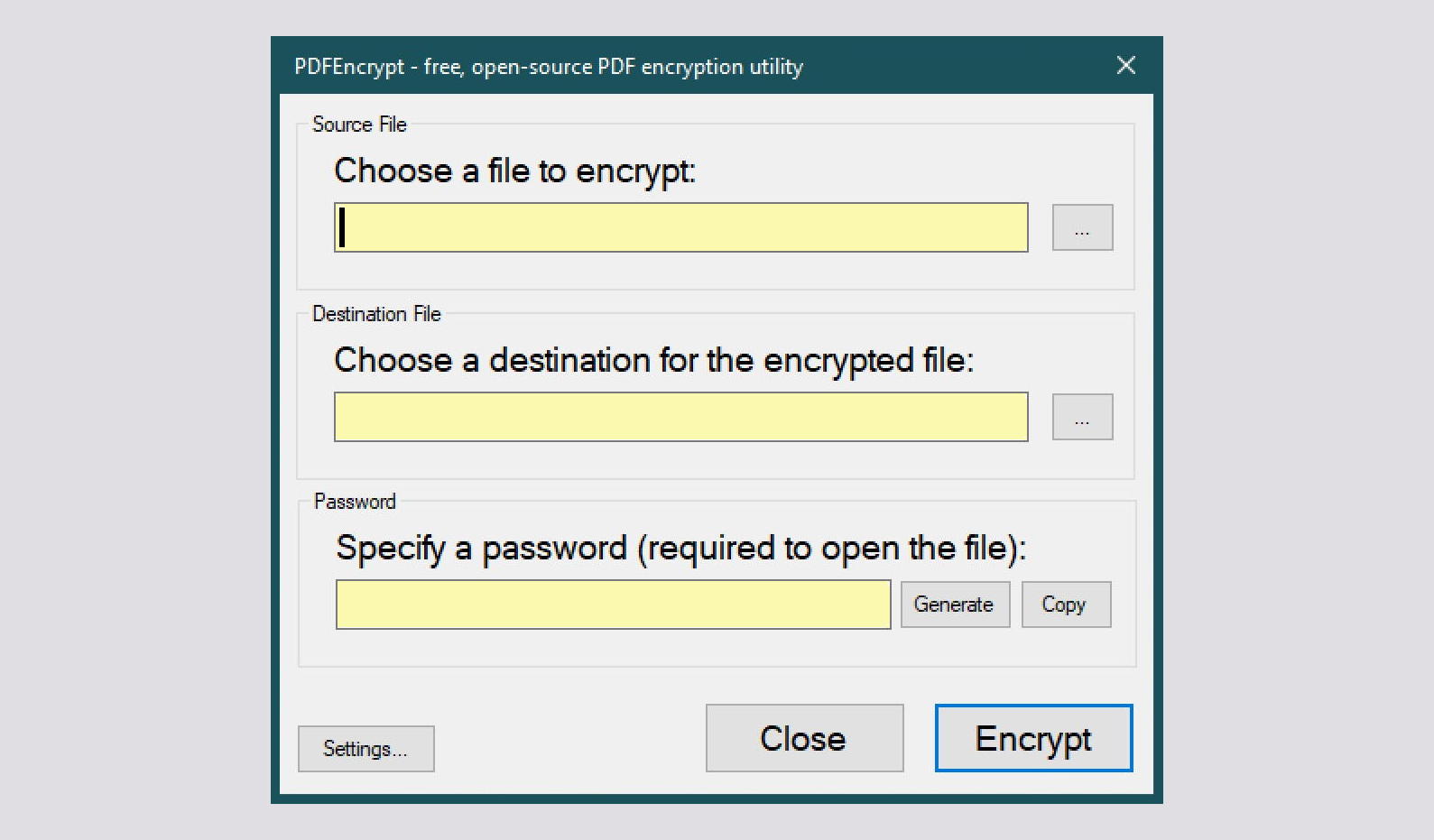
After that is done, you can navigate through the File menu and remove any password being applied to that file.įirst, open the PDF file in Adobe Reader using the current password. To remove the Open password for a PDF, you need to first open the file using the appropriate Adobe software, which is Adobe Reader.
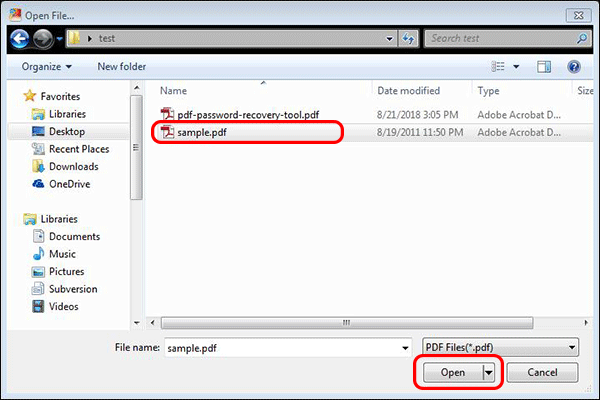
Part 1: How to Unsecure a PDF Document If You Knew the Password Part 2: Unsecure PDF Document (without Password) Part 1: Unsecure PDF File (Know the Password)


 0 kommentar(er)
0 kommentar(er)
